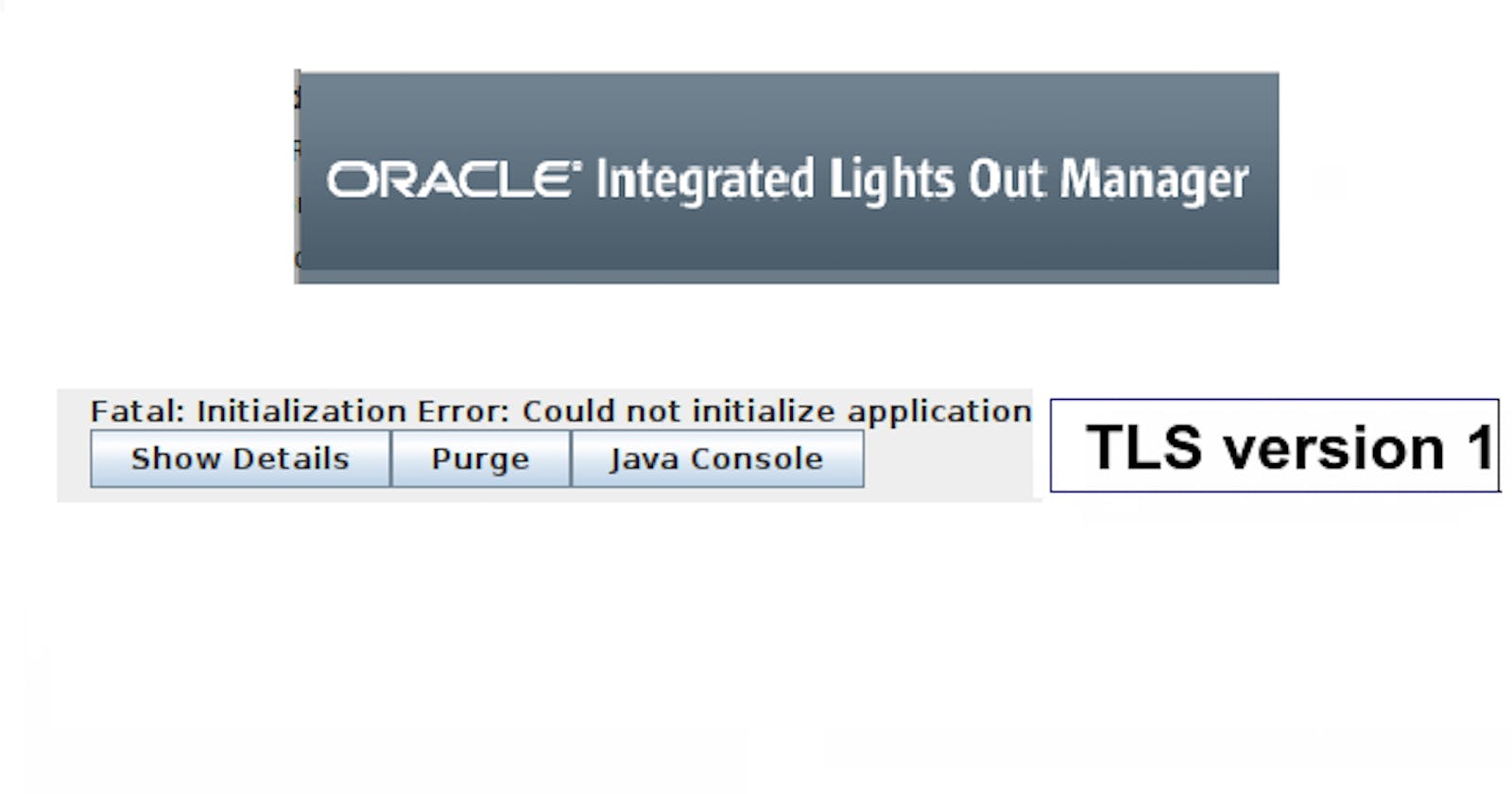Quick Fix: How to enable iLOM web access and remote console redirection for Oracle Storage Appliance ZFS 3-2
I assume you are familiar with the appliance and the day to day adminstration procedures using the service processor. So I will not deep dive into every step.
Problem
The service processor of Oracle's Storage Appliance model, ZFS 3-2 (with firmware version 3.1.2.18), does not support any TLS versions above version 1. Depending on your organisation's security policies, this can cause a few headaches when you try to access the service processor's iLOM web interface.
Typically, security policies disallow the use of TLS v. 1 because of its inherent security risks. However, this causes problems when administering the ZFS 3-2 appliance.
Two issues arise. First, the service processor's HTTPS service is likely disabled, so you cannot access it using a web browser. Second, with HTTPS enabled, the remote console video redirection functionality will fail if TLS v 1 is disabled in your client-side Java. Note that TLS version 1 support is disabled by default in recent versions of Java.
Checking HTTPS & TSL 1 settings
Check your appliance's settings using the service processor's command line. Below is an example of how to do this.
I have already enabled the HTTPS service and the TLS version 1 property in this example.
Notice that only TLS version is 1 available.
-> show SP/services/https
/SP/services/https
Targets:
ssl
Properties:
port = 443
servicestate = enabled
sessiontimeout = 15
sslv2 = disabled
sslv3 = disabled
tlsv1 = enabled ------> the only supported tls version
weak_ciphers = disabled
Enabling HTTPS and TLS settings
If your HTTPS servicestate and/or tlsv1 property are disabled, you can enable it using the service processor's command line. The commands are shown below.
-> set /SP/services/https=enabled
-> set /SP/services/tlsv1=enabled
At this point, you should be able to access the iLOM web interface with a web browser.
Remote console redirection problems
When you launch the Remote Console tool available in the iLOM web interface, you may run into Java security-related errors, which will cause the redirection process to fail.
Java security-related settings
The errors discussed in this section can all be resolved by making changes to the java.security file. On my system, this file is located here: /etc/java-11-openjdk/security/java.security .
TLS v 1 in Java
When launching the remote console, you may encounter the error message below.
Error message: The server selected protocol version TLS10 is not accepted by client preferences.
This means Java is set to disallow TLS 1 protocols. To enable TLS v1, edit the java.security file, and remove the TLSv1 and TLSv1.1 parameter from the dk.tls.disabledAlgorithms property.
I use this command: vi /etc/java-11-openjdk/security/java.security
Output:
jdk.tls.disabledAlgorithms=SSLv3, TLSv1, TLSv1.1, RC4, DES, MD5withRSA, \
DH keySize < 1024, EC keySize < 224, 3DES_EDE_CBC, anon, NULL, \
include jdk.disabled.namedCurves
After removing the parameters, the command output should look like this.
Output:
jdk.tls.disabledAlgorithms=SSLv3, RC4, DES, MD5withRSA, \
DH keySize < 1024, EC keySize < 224, 3DES_EDE_CBC, anon, NULL, \
include jdk.disabled.namedCurves
None-TLS Java security-related errors
The following two errors are unrelated to TLS settings, but I encountered them when I tried to launch the Remote Console redirection tool. So, I decided to include them here. Hopefully, it will benefit someone else.
Permission to unsigned jars
Error message: Application Error: Cannot grant permissions to unsigned jars.
Disable the jdk.jar.disabledAlgorithms property by commenting out the relevant line.
I use this command: vi /etc/java-11-openjdk/security/java.security .
Output:
#jdk.jar.disabledAlgorithms=MD2, MD5, RSA keySize < 1024, \
DSA keySize < 1024, SHA1 denyAfter 2019-01-01, \
include jdk.disabled.namedCurves
Video redirection error
Error message: Video redirection error. No appropriate protocol (protocol is disabled or cipher suites are inappropriate).
Remove the SSLv3 parameter from the jdk.tls.disabledAlgorithms property.
I use this command: vi /etc/java-11-openjdk/security/java.security .
Output:
jdk.tls.disabledAlgorithms=SSLv3, RC4, DES, MD5withRSA, \
DH keySize < 1024, EC keySize < 224, 3DES_EDE_CBC, anon, NULL, \
include jdk.disabled.namedCurves
After removing the parameters, the command output should look like this.
Output:
jdk.tls.disabledAlgorithms=RC4, DES, MD5withRSA, \
DH keySize < 1024, EC keySize < 224, 3DES_EDE_CBC, anon, NULL, \
include jdk.disabled.namedCurves
Done
That is it from me!