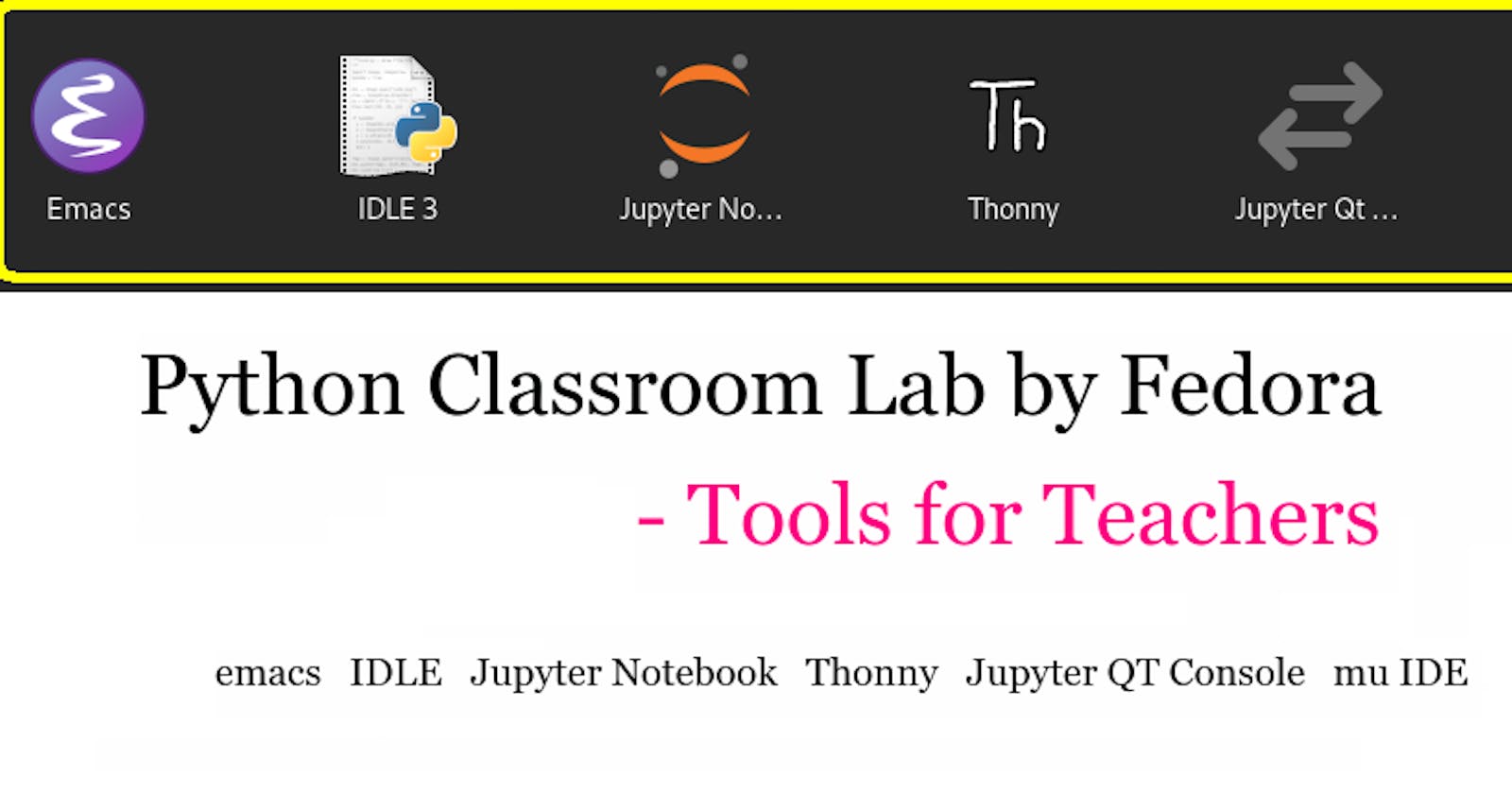💥 I recently discovered the Python Classroom Lab by Fedora here https://labs.fedoraproject.org/en/python-classroom/
And I finally found the time to take a closer look. 🔍

What is it❓ The Python Classroom Lab is a ready-to-use Fedora Linux distro for teachers to use in their classrooms. The OS comes pre-installed with tools for teaching Python to beginners.
The dev tools included are:
Python 3 IDLE
IPython
Multiple Python interpreters
Scientific Python stack
Jupyter Notebook
Jupyter QT Console
tox
Virtual Environments
mu Editor
Git
Emacs
From what I have read, the primary purpose of this distro is to have a live image available for teachers to use in classrooms. ⭐
➕ A benefit of this approach is that all class members could run the Lab as a live image off USB, ensuring all students use the same environment right out of the box. Hence, there will be no need for configuring several student workstations to get things to work in a standardised way. ✅
The Python Classroom labs come in 3 variants:
live image with GNOME ✔
Docker image ✔
Vagrant box for headless environments ✔
❌ Note: I could not test the docker image since I could not locate/download it. The relevant docker command provided in the instructions did not work.
🔥 It is also possible to install the packages on your current Fedora system with the command: sudo dnf group install "Python Classroom". Depending on your OS config, you may need to install additional dependencies in this case.
Here is the link to the Python lab download: https://labs.fedoraproject.org/en/python-classroom/
Note: Other interesting labs cover robotics, science, astronomy, design, neuroscience and games. Here is the lab homepage: https://labs.fedoraproject.org/

Conclusion
All in all, the Python labs contain excellent tools to teach Python. And the live image, making the lab bootable from a USB drive, and enabling a standardised environment from the get-go is a great plus for any teacher who knows what it is like to spend (waste) valuable time manually configuring several lab workstations.
PLUS: It is free (and open source!).
That's it from me!
References
Fedora Linux editions part 3: Labs