Enabling TLS version 1 in FireFox
Enabling TLS version 1 in FireFox browser is very simple. Here is a quick rundown of the steps.
I used Firefox version 124.0.2 (64-bit)
Configure Firefox
In the Firefox search text box, type about:config
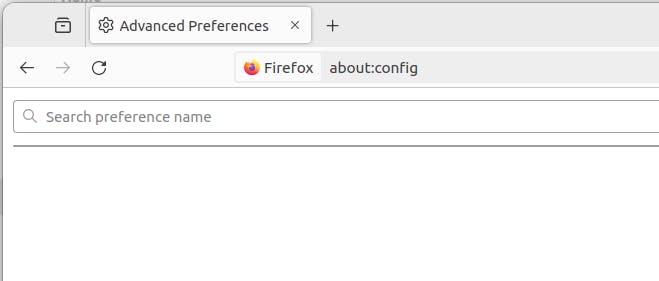
Set TLS preferences
In the new search text box that appears, type tls
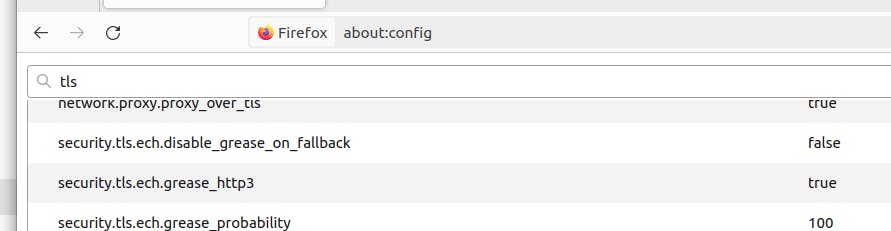
Look for the security.tls.version.min parameter. And change its value to 1.

All done
That is it. You are done. Your Firefox browser can now access web services that implement TLS version 1.
